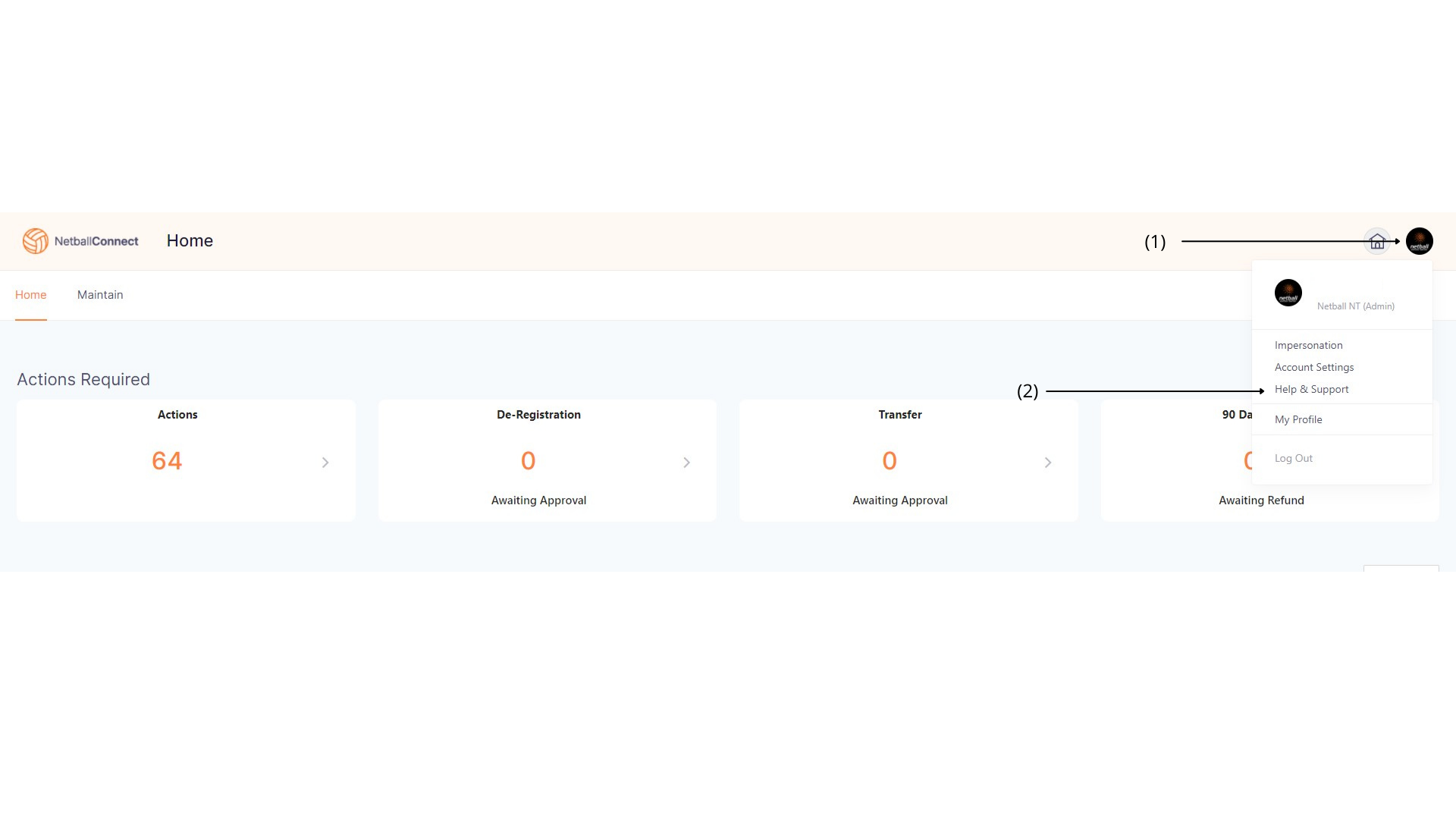Starting from 2022, My Netball (old system) will be retired and the onboarding of the new Netball Connect system will take place across the Territory.
Netball Connect is a new technology platform that has been adopted by Netball NT to provide the netball community with an efficient, user-friendly experience to manage, score, play and spectate. Netball Connect has a multitude of features including:
Registration: With the ability to register multiple competitions.
Game Day App: with real-time scoring, verification, recording & rostering, it aims to reduce resources required for game day planning.
Competition Management: with the ability to reduce the time required for draws from weeks to minutes
This page will be updated regularly with news, developments, and FAQs to ensure a smoother transition for all clubs and associations.